06-22 5079人
环境变量问题
node/npm 命令报不存在设置方法
首选安装 node 设置软连接 https://www.iyouhun.com/post-125.html
然后在服务器中输出环境变量
echo $PATH
# /usr/local/sbin:/usr/local/bin:/usr/sbin:/usr/bin:/root/bin
在 Jenkins 系统管理,系统配置中,设置全局属性,添加环境变量


npx 命令不可用
nodejs安装包的bin目录下有npx,但是还是报错
我的安装目录是在/root/node-v16.13.0-linux-x64/bin/下
给npx添加执行权限(如果没有)
chmod 777 npx
创建软连接到usr/local/bin下
sudo ln -s /root/node-v16.13.0-linux-x64/bin/npx /usr/local/bin
检查
npx -v
# 6.14.8
使用 nvm 管理 node 版本
有时候 node 版本需要降低或者升级 可以用此工具
wget -qO- https://raw.githubusercontent.com/creationix/nvm/v0.33.1/install.sh | bash
# 如果没装 git 先装 git
sudo yum install git
安装完后,如果是用xshell连远程主机的话,先重连一次,不然会发现提示找不到nvm命令
可能出现依旧提示找不到nvm命令,那么请使用source命令,如下
source ~/.bashrc
# 如果是zsh的话,请用
source ~/.zshrc
使用特定版本
# 先安装才能使用
nvm install 11.13.0
# 使用
nvm use 11.13.0
# 卸载
nvm uninstall 11.13.0
Jenkins 绑定域名
在nginx配置文件做如下配置
# 记得在防火墙打开443端口
upstream jenkins {
keepalive 32; # keepalive connections
server 127.0.0.1:8080; # jenkins ip and port
}
# Required for Jenkins websocket agents
map $http_upgrade $connection_upgrade {
default upgrade;
'' close;
}
server {
listen 443 ssl;
#配置HTTPS的默认访问端口为443。
#如果未在此处配置HTTPS的默认访问端口,可能会造成Nginx无法启动。
#如果您使用Nginx 1.15.0及以上版本,请使用listen 443 ssl代替listen 443和ssl on。
server_name 你的域名; #需要将yourdomain.com替换成证书绑定的域名。
# root /usr/share/nginx/html;
# index index.html index.htm;
ssl_certificate cert/你的证书文件.pem; #需要将cert-file-name.pem替换成已上传的证书文件的名称。
ssl_certificate_key cert/你的证书密钥.key; #需要将cert-file-name.key替换成已上传的证书密钥文件的名称。
ssl_session_timeout 5m;
ssl_ciphers ECDHE-RSA-AES128-GCM-SHA256:ECDHE:ECDH:AES:HIGH:!NULL:!aNULL:!MD5:!ADH:!RC4;
#表示使用的加密套件的类型。
ssl_protocols TLSv1 TLSv1.1 TLSv1.2; #表示使用的TLS协议的类型。
ssl_prefer_server_ciphers on;
# pass through headers from Jenkins that Nginx considers invalid
ignore_invalid_headers off;
location ~ "^/static/[0-9a-fA-F]{8}\/(.*)$" {
# rewrite all static files into requests to the root
# E.g /static/12345678/css/something.css will become /css/something.css
rewrite "^/static/[0-9a-fA-F]{8}\/(.*)" /$1 last;
}
location /userContent {
# have nginx handle all the static requests to userContent folder
# note : This is the $JENKINS_HOME dir
root /var/lib/jenkins/;
if (!-f $request_filename){
# this file does not exist, might be a directory or a /**view** url
rewrite (.*) /$1 last;
break;
}
sendfile on;
}
# 拦截Jenkins请求
location /jenkins {
sendfile off;
proxy_pass http://jenkins;
proxy_redirect default;
proxy_http_version 1.1;
# Required for Jenkins websocket agents
proxy_set_header Connection $connection_upgrade;
proxy_set_header Upgrade $http_upgrade;
proxy_set_header Host $host;
proxy_set_header X-Real-IP $remote_addr;
proxy_set_header X-Forwarded-For $proxy_add_x_forwarded_for;
proxy_set_header X-Forwarded-Proto $scheme;
proxy_max_temp_file_size 0;
#this is the maximum upload size
client_max_body_size 10m;
client_body_buffer_size 128k;
proxy_connect_timeout 90;
proxy_send_timeout 90;
proxy_read_timeout 90;
proxy_buffering off;
proxy_request_buffering off; # Required for HTTP CLI commands
proxy_set_header Connection ""; # Clear for keepalive
}
}
然后在 Jenkins 系统配置里设置 Jenkins URL 为你绑定的域名
贴一下我的宝塔Nginx 配置
upstream jenkins {
keepalive 32; # keepalive connections
server 127.0.0.1:8080; # jenkins ip and port
}
# Required for Jenkins websocket agents
map $http_upgrade $connection_upgrade {
default upgrade;
'' close;
}
server
{
listen 80;
listen 443 ssl http2;
server_name jenkins.iyouhun.com;
index index.php index.html index.htm default.php default.htm default.html;
root /www/wwwroot/jenkins.iyouhun.com;
#SSL-START SSL相关配置,请勿删除或修改下一行带注释的404规则
#error_page 404/404.html;
#HTTP_TO_HTTPS_START
if ($server_port !~ 443){
rewrite ^(/.*)$ https://$host$1 permanent;
}
#HTTP_TO_HTTPS_END
ssl_certificate /www/server/panel/vhost/cert/jenkins.iyouhun.com/fullchain.pem;
ssl_certificate_key /www/server/panel/vhost/cert/jenkins.iyouhun.com/privkey.pem;
ssl_protocols TLSv1.1 TLSv1.2 TLSv1.3;
ssl_ciphers EECDH+CHACHA20:EECDH+CHACHA20-draft:EECDH+AES128:RSA+AES128:EECDH+AES256:RSA+AES256:EECDH+3DES:RSA+3DES:!MD5;
ssl_prefer_server_ciphers on;
ssl_session_cache shared:SSL:10m;
ssl_session_timeout 10m;
add_header Strict-Transport-Security "max-age=31536000";
error_page 497 https://$host$request_uri;
#SSL-END
#ERROR-PAGE-START 错误页配置,可以注释、删除或修改
#error_page 404 /404.html;
#error_page 502 /502.html;
#ERROR-PAGE-END
#PHP-INFO-START PHP引用配置,可以注释或修改
include enable-php-00.conf;
#PHP-INFO-END
#REWRITE-START URL重写规则引用,修改后将导致面板设置的伪静态规则失效
include /www/server/panel/vhost/rewrite/jenkins.iyouhun.com.conf;
#REWRITE-END
# pass through headers from Jenkins that Nginx considers invalid
ignore_invalid_headers off;
#禁止访问的文件或目录
location ~ ^/(\.user.ini|\.htaccess|\.git|\.svn|\.project|LICENSE|README.md)
{
return 404;
}
#一键申请SSL证书验证目录相关设置
location ~ \.well-known{
allow all;
}
location ~ "^/static/[0-9a-fA-F]{8}\/(.*)$" {
# rewrite all static files into requests to the root
# E.g /static/12345678/css/something.css will become /css/something.css
rewrite "^/static/[0-9a-fA-F]{8}\/(.*)" /$1 last;
}
location /userContent {
# have nginx handle all the static requests to userContent folder
# note : This is the $JENKINS_HOME dir
root /var/lib/jenkins/;
if (!-f $request_filename){
# this file does not exist, might be a directory or a /**view** url
rewrite (.*) /$1 last;
break;
}
sendfile on;
}
# 拦截Jenkins请求
location / {
sendfile off;
proxy_pass http://jenkins;
proxy_redirect default;
proxy_http_version 1.1;
# Required for Jenkins websocket agents
proxy_set_header Connection $connection_upgrade;
proxy_set_header Upgrade $http_upgrade;
proxy_set_header Host $host;
proxy_set_header X-Real-IP $remote_addr;
proxy_set_header X-Forwarded-For $proxy_add_x_forwarded_for;
proxy_set_header X-Forwarded-Proto $scheme;
proxy_max_temp_file_size 0;
#this is the maximum upload size
client_max_body_size 10m;
client_body_buffer_size 128k;
proxy_connect_timeout 90;
proxy_send_timeout 90;
proxy_read_timeout 90;
proxy_buffering off;
proxy_request_buffering off; # Required for HTTP CLI commands
proxy_set_header Connection ""; # Clear for keepalive
}
access_log /www/wwwlogs/jenkins.iyouhun.com.log;
error_log /www/wwwlogs/jenkins.iyouhun.com.error.log;
}
宝塔面板Openssl问题
如果事先安装了宝塔再去安装 Jenkins 然后使用 ssl 时可能会报错
/usr/local/curl/bin/curl: error while loading shared libraries: libssl.so.1.0.0


从网上重新下载一个 Openssl 重新覆盖安装
我的在目录 /usr/local/openssl下
然后记得设置软连接
ln -s /usr/local/openssl/lib/libssl.so.1.0.0 /usr/lib64/libssl.so.1.0.0
ln -s /usr/local/openssl/lib/libcrypto.so.1.0.0 /usr/lib64/libcrypto.so.1.0.0
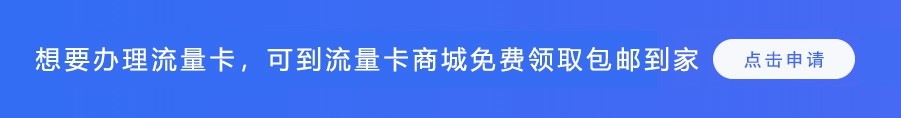
大佬这是要搞自动编译发版啊。学习学习。
@萧瑟:很早的库存,整理发出来了,水一下哈哈